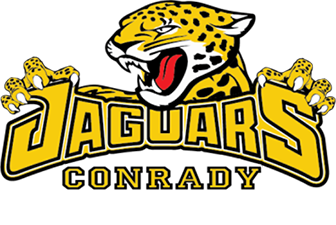Schoology Parent Overview
Watch the video to see how to use the Parent Schoology account.
Follow these directions to get set up with your Parent Schoology Account.
If you don't already have a Schoology account, go to www.schoology.com and click on the Sign Up button on the top menu (or go to https://app.schoology.com/register.php )
1. Click on the Parent button.

2. Enter your Access Code listed here: Contact School Office for Access Code

3. Fill out the form with your information.
4. Click Register to complete.
When you use a Parent Access Code to create an account, you will be automatically associated to your child. To associate additional students to your account, click on the Add Child button in your Schoology account.

For more information about how to use your parent access account, please watch the parent guide video: https://vimeo.com/46433066.
Please contact the school office at 708-598-5721 if you are unable to set up your parent access account or have any questions.